You have found a sugar daddy or sugar baby successfully? Or you’d like to take a break? Then you may want to deactivate SugarDaddyMeet account.
There are 3 ways to deactivate the SugarDaddyMeet profile.
Now, we will show you simple guides step by step.
1. Hide Profile
To hide a profile will make it invisible on the site. Then other users can’t view the profile details except for a note “Hidden profile “. But you can log in and view other profiles like before.
To hide profile via the PC site, after login, mouse over the avatar on the upper right corner. Click on the “Privacy” tab, and you can choose the options you like.
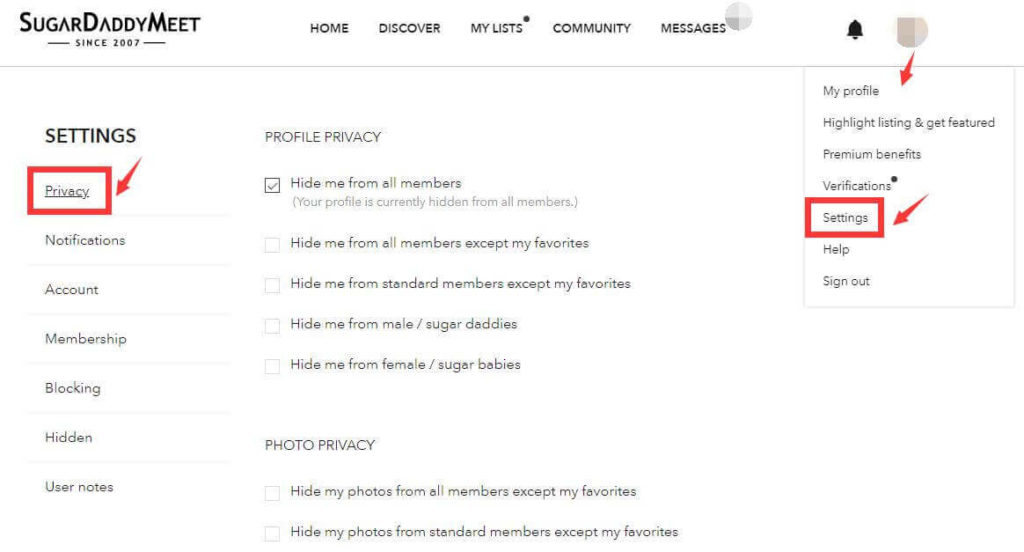
If you are visiting the mobile site, click on “Profile”, “Settings”, “Privacy/Visibility”. Then choose privacy options.
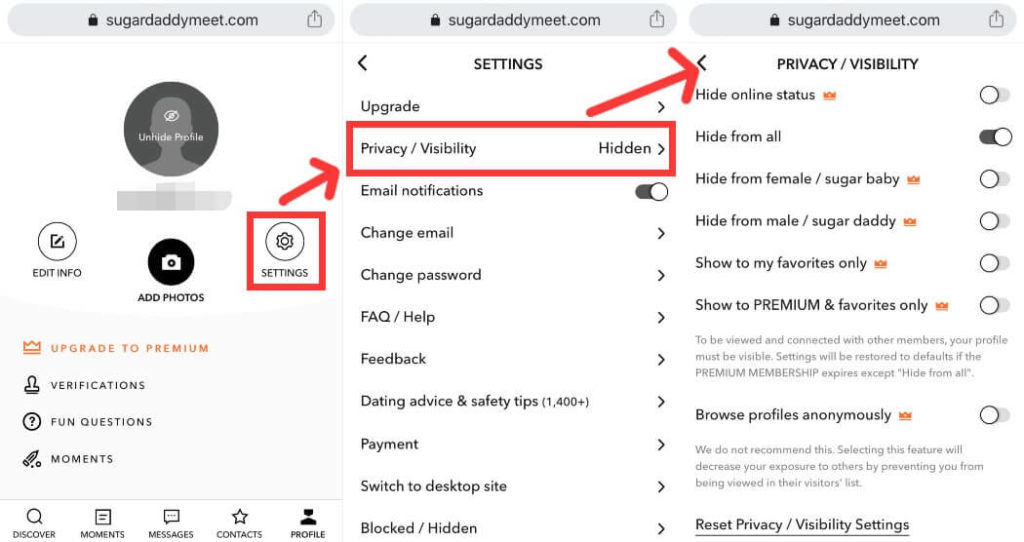
2. Hold/Disable Profile
Comparing with removing the profile, the biggest difference is that you can reactivate it.
To hold profile via the PC site, after login, mouse over the avatar on the upper right corner. Click on “Settings”, “Membership”, “Disable account”. Then input the password to hold it.
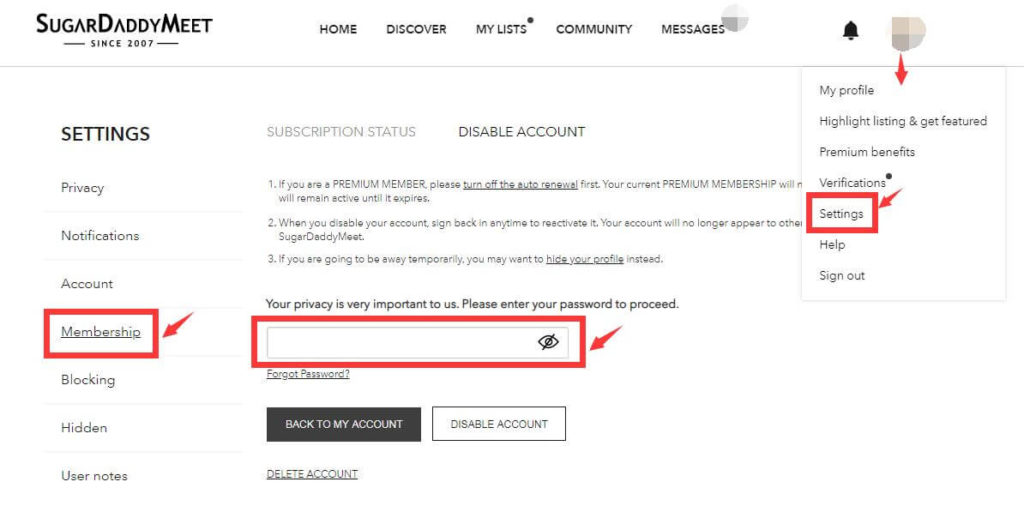
On the mobile site, after login, click on “Profile”, “Settings”, “Account”, input the password. Then click on ”Confirm” to disable or hold the profile.
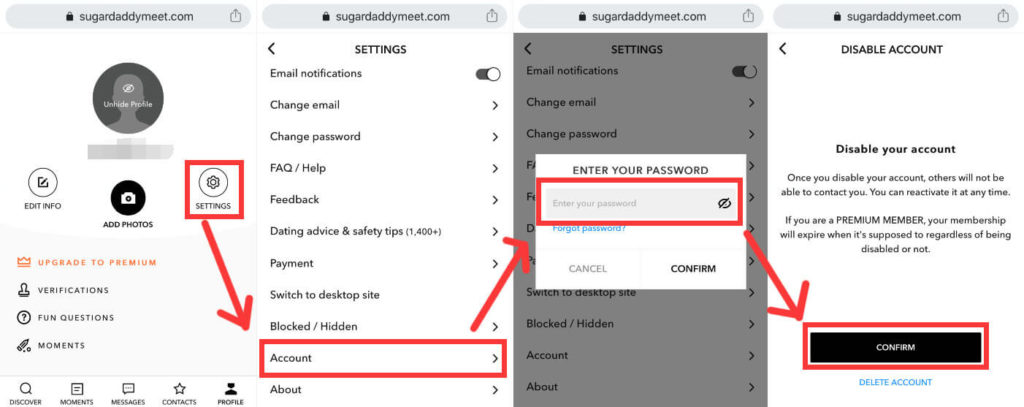
3. Remove Profile
If you are using the PC site, mouse over “avatar” on the upper right corner. Then click on the “Settings” tab, “Membership”, choose tab labeled “DISABLE ACCOUNT”. Click on “Delete account”, provide the password, then remove it.
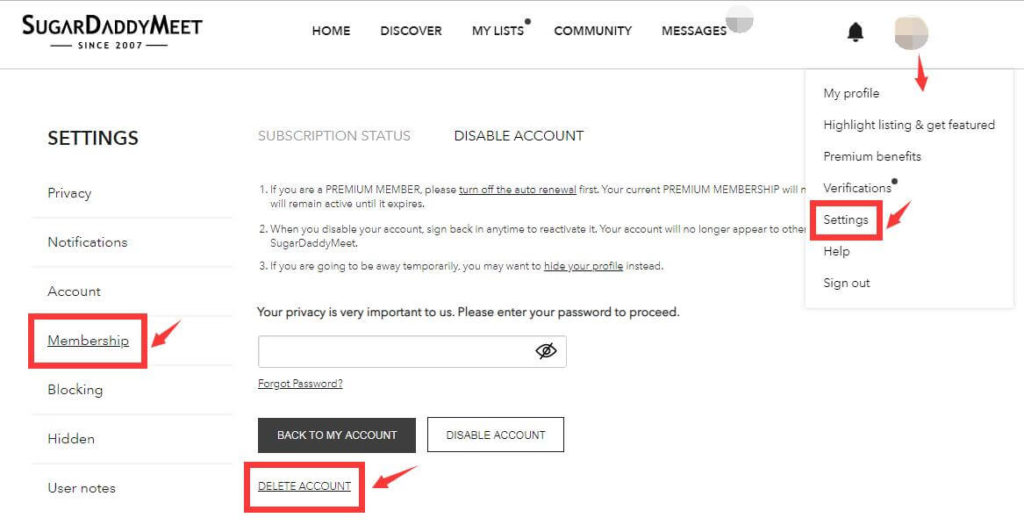
On the mobile site, click on the tab “Profile”, “Settings”, “Account”, provide the password. Then choose “Delete account”, select a reason for leaving, and “Delete”.
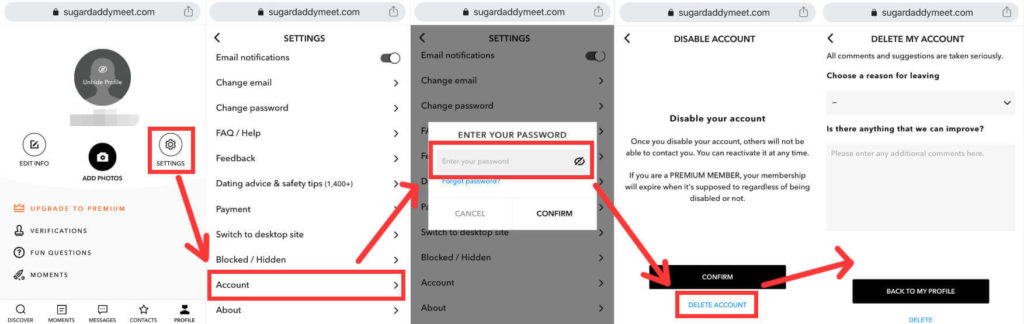
All the guides are tried and true. You can choose one way to deactivate sugardaddymeet account as you want.